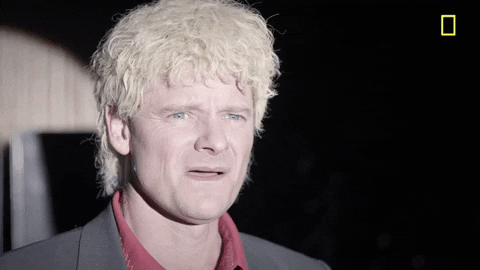Custom Website Styles on iOS
I tend to read in the evening. This is what I look like:
Yes, I have mounted my smartphone to the wall.
As websites like watson.ch or vox.com don't seem to offer a dark mode, writing my own custom styles is the quickest solution.
Turns out there is a nice solution for that: Userscripts:
Userscripts is an open source Safari extension that lets you save and run arbitrary bits of JavaScript (and CSS) code for the websites you visit. It implements a code editor right in your browser for a simple method of creating, editing and saving your code.
This is what my custom styles for watson.ch look like:
Toggle code
/* ==UserStyle==
@name Watson Dark Mode
@description Light text on dark background for watson.ch
@match https://www.watson.ch/*
==/UserStyle== */
/**
* 1. COLORS
*/
:root {
--dark: rgb(43, 43, 43);
--light: rgb(255, 255, 255);
--light-secondary: rgba(255, 255, 255, 0.75);
--accent: rgb(244, 15, 151);
}
/* Default styles */
body {
background: var(--dark) !important;
color: var(--light) !important;
}
/* Remove custom background */
.cluster,
.region,
.teaser.teaser.teaser.teaser.teaser,
.watson-footer,
.watson-snippet__contextBoxList,
.combo_bg,
.mega_teaser_short_wrapper,
.watson-snippet__tableOfContents__item,
.watson-snippet__simple-infobox__box,
.watson-snippet__result-table,
.watson-teaser__image,
.watson-ad,
.watson-snippet__datawrapper iframe {
background-color: var(--dark) !important;
}
/* Remove border */
.region,
.cluster,
.watson-discussion,
.fat_wrapper {
border-color: transparent !important;
}
/* Remove custom font color */
.text,
.text h2 div,
.teaser_type_default.combo_fg,
.watson-snippet__tableOfContents__item {
color: inherit !important;
}
/* Optimize gradient colors */
.watson-storybreadcrumbs__fade {
background-image: linear-gradient(
to right,
transparent,
var(--dark)
) !important;
}
.watson-next-story__actionbutton {
background-image: linear-gradient(
to bottom,
transparent,
var(--dark)
) !important;
}
/* Apply accent color where light/dark is not enough */
.region .mega_teaser_short_wrapper::before {
border-bottom-color: var(--accent) !important;
top: -11px !important;
}
/**
* 2. OPTIMIZATIONS
*/
/* Set fixed height for ads to prevent constant reflow on scroll */
.commercial {
aspect-ratio: 1 !important;
overflow: hidden !important;
margin-bottom: 1rem;
}
/* Hide irrelevant elements */
.watson-snippet__contextBoxList,
.watson-donation,
.story-recommendations,
.watson-snippet__newsletter,
.watson-little-boxes,
.watson-next-story,
.watson-sharebuttons,
.watson-footer,
.cookiefooter,
.sorgometer,
#donation,
.watson-trending-topics-box,
.watson-language-switch,
.weathersummary {
display: none !important;
}Step by step
It starts with a somewhat standardized metadata block 1. An important part of it is specifying which pages the styles are supposed to be applied to.
/* ==UserStyle== @name Watson Dark Mode @description Light text on dark background for watson.ch @match https://www.watson.ch/* ==/UserStyle== */Specification of the colors I intend to use as CSS custom properties:
:root { --dark: rgb(43, 43, 43); --light: rgb(255, 255, 255); --light-secondary: rgba(255, 255, 255, 0.75); --accent: rgb(244, 15, 151); }Application of the main colors to the body:
body { background: var(--dark) !important; color: var(--light) !important; }Removal of background, border and custom font colors on specific elements:
.cluster, .region /*, ... more selectors */ { background-color: transparent !important; } .cluster, .region /*, ... more selectors */ { border-color: transparent !important; } .text, .text h2 div /*, ... more selectors */ { color: inherit !important; }Other color optimizations on specific elements:
/* Optimize gradient colors */ .watson-storybreadcrumbs__fade { background-image: linear-gradient( to right, transparent, var(--dark) ) !important; } /* ... */ /* Apply accent color where light/dark is not enough */ .region .mega_teaser_short_wrapper::before { border-bottom-color: var(--accent) !important; top: -11px !important; }Other optimizations
/* Set fixed height for ads to prevent constant reflow on scroll */ .commercial { aspect-ratio: 1 !important; overflow: hidden !important; margin-bottom: 1rem; } /* Hide irrelevant elements */ .watson-snippet__contextBoxList, .watson-donation, .story-recommendations /*, ... more selectors */ { display: none !important; }
Process
I use the Safari developer tools to inspect the page and decide what styles to apply to which element. Then I edit the styles in the Userscript extension page and reload the page.
The styles are synced from my desktop to my iPhone via iCloud sync. 2
What is this fixed ad height in step 6 about? Ever heard of ad blockers?
I tend not to block ads on pages where I regularly consume free content. I would prefer to pay for the content and not have ads, but nobody listens to me.
As long as they don't trigger reflows while I'm reading, I can live with ads. This can usually be enfored with aspect-ratio: ... and overflow: hidden. Otherwise I enable every ad blocker I can find, of course. There are limits.
Footnotes
-
See GitHub issue on the differences between what Userscripts supports and what alternative tools like Stylus do. ↩
-
Recently, this synchronization has proven to be somewhat unreliable. From time to time, I have to open the Files app and make sure all the user styles are downloaded to my device. But this is probably due to my phone being low on storage rather than a general issue. ↩